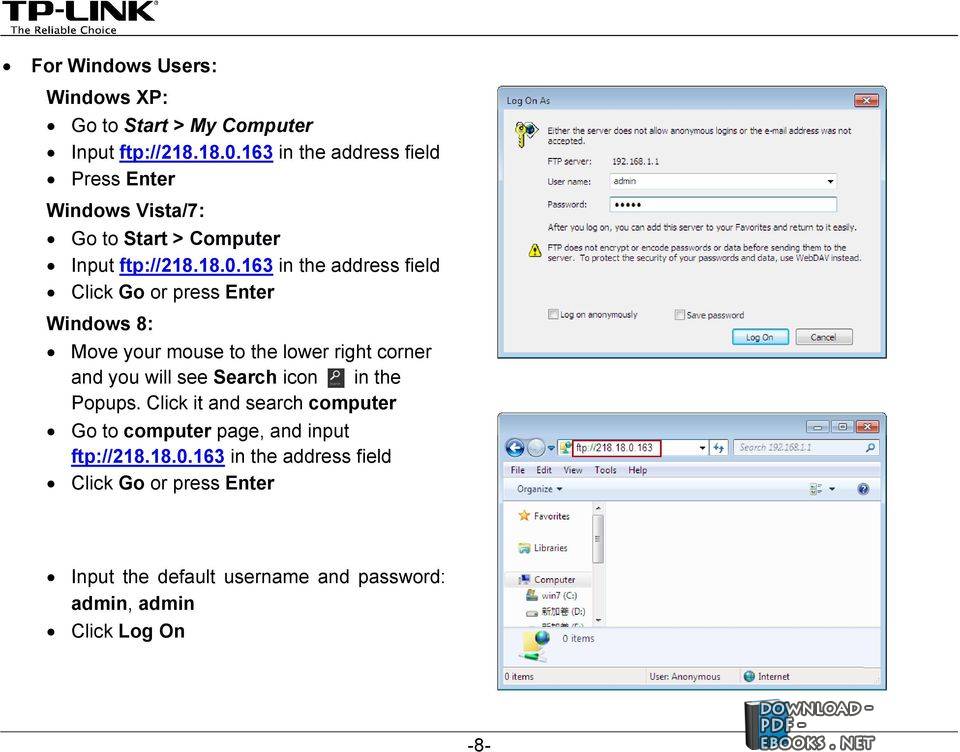📘 ❞ FTP Server Application Guide REV: 1.1.0 1910010819 ❝ كتاب
كتب الإنترنت - 📖 كتاب ❞ FTP Server Application Guide REV: 1.1.0 1910010819 ❝ 📖
█ _ 0 حصريا كتاب ❞ FTP Server Application Guide REV: 1 1910010819 ❝ 2024 1910010819:
كتاب ممتاز يشرح برنامج bullet proof ftp server لتحويل الجهاز إلى سيرفر Note: Here in this guide, we take the configuration procedures of TL WDR4300 for example 1 1 Typical Topology Figure Typical Topology Not e: USB Flash Device stands topology TL W DR4300 Appli cation Guide 3 2 Local PC here means t hat is same subnet with Sever Local can access Server by LAN (Local Area Network) , which called LAN Access 3 Remote not FTP needs to go through Internet if needed server , WAN 2 Speci al 2 Special Topology TL WDR4300 Appli cation Guide 4 Note: The WAN port is linked an xDSL modem If has already obtained a public IP dialing username and password provided from your ISP TL WDR4300 obtains its through Dynamic serv ice modem , remote cannot reach WDR4300 because WDR4300 a case situation Yo u consult vendor modify some settings let obtain IP or assign specific application private 3 USB Device The taken Kingston 1GB one volume which includ es folders (tplink01 , tplink02, tplink03) files (test01 doc , test02 doc, test03 doc ) The following part would help you set up download files Flash Appli cation Guide 5 Chapter Configuration Wireless Router To Server, please follow ins tructions below: 1 Make sure have connected the wireless router , either wireless connection or wired Plug external hard disk drive flash into port on back panel Router Open Web brows er type Router’s default domain name http: tplinklogin net address field log in based configuration utility Then press Enter key Figure Type Default Domain Name 4 After moment, login window will appear Enter admin for User Name Password, both lower letters click OK button k e كتب الإنترنت مجاناً PDF اونلاين ركن خاص بكتب مجانيه للتحميل وفي هذا القسم تجد مجموعة تدور حول أساسيات والكمبيوتر تمكنك من إكتساب المهارات اللازمة لهذا التخصص بالتفصيل والصور تعريف بالإنترنت تعلم الكمبيوتر والإنترنت والمواقع الإجتماعية خلال مقدمة عن الانترنت وانواع الشبكات والاتصال بالانترنت والتصفح فيه تربط شبكة ما بين ملايين الخاصة والعامة المؤسسات الأكاديمية والحكومية ومؤسسات الأعمال وتتباين نطاقها المحلي والعالمي وتتصل بتقنيات مختلفة الأسلاك النحاسية والألياف البصرية والوصلات اللاسلكية كما تتباين تلك بنيتها الداخلية تقنياً وإدارياً إذ تدار كل منها بمعزل الأخرى لامركزياً ولا تعتمد أياً تشغيلها الأخريات
-
مساهمة من: Iraqi
( الأحد 11 مايو 2008 ( 3:00 مساءً )) - تبليغ عن سوء استخدام
كتاب ممتاز يشرح برنامج bullet proof ftp server لتحويل الجهاز إلى سيرفر FTP.
Note:
Here in this guide, we take the configuration procedures of TL-
WDR4300 for example.
1.1
Typical Topology
Figure
1-1 Typical Topology
Not
e:
1. USB Flash Device stands for FTP Server in this topology.
TL
Appli
cation
Guide
the PC t
hat is in the same subnet with the FTP Sever.
Local PC can access the FTP
Server by LAN (Local Area Network)
, which
is called
LAN Access.
3. Remote PC here means
the PC t
hat is not in the same subnet with the
FTP Sever.
Remote PC needs
to go
through the Internet if needed to access the FTP server
, which
is called
WAN Access.
1.2
Speci
al Topology
Figure
1-2 Special Topology
TL
Appli
cation
Guide
Note:
The WAN port of TL-
WDR4300
is linked to the LAN port of an xDSL modem. If the modem has already obtained
a public IP by dialing to the Internet with the username and password provided from your ISP and TL
its IP through Dynamic IP serv
ice provided by the modem
, the remote PC cannot reach the FTP server
through the WAN IP of TL
situation.
Yo u
can consult the vendor of the modem to modify some settings to let the
TL
IP or assign a specific port for FTP server application with private IP.
1.3
USB Device
The USB Flash Device taken
for example here is Kingston 1GB USB Flash with one volume
which
includ
es 3
folders
(tplink01
, tplink02, tplink03)
and 3
files
(test01.doc
, test02.doc, test03.doc
).
The following
part
would help you set up a FTP server and download the files from the FTP server through a USB
Flash
.
Appli
cation
Guide
Configuration of the Wireless Router
To set up your FTP Server, please follow the ins
tructions below:
1. Make sure you have a PC connected to
the wireless router
, either through
wireless
connection
or wired
connection.
2. Plug an external USB hard disk drive or USB flash drive into the USB port
on the back panel of the Router
.
3. Open a
Web brows
er and type the Router’s default domain name
http://tplinklogin.net
in the address field to log
in the
Web-based
configuration utility
. Then press
Enter
key
.
Figure
2-1 Type in Default Domain Name
4. After a moment, a login window will appear. Enter
admin
for the User Name and Password, both in lower case
letters. Then click the
OK
button or press the
Enter
k e
#10K
0 مشاهدة هذا اليوم#39K
10 مشاهدة هذا الشهر#18K
12K إجمالي المشاهدات-
🎁 كن أول كاتب اقتباس في هذه الصفحة واحصل على هديّة 15 من النقاط فوراً 🎁