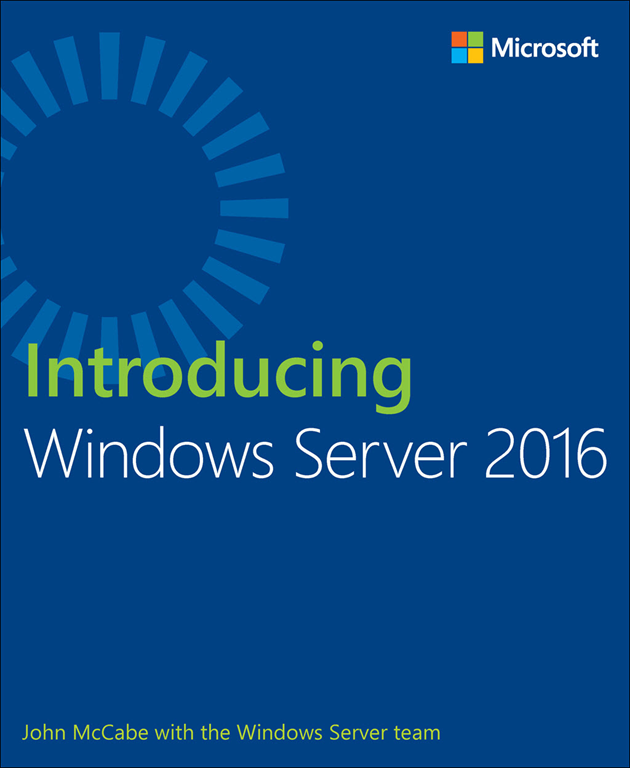📘 ❞ Introducing Windows Server 2016 ❝ كتاب اصدار 2016
كتب مايكروسوفت ويندوز - 📖 كتاب ❞ Introducing Windows Server 2016 ❝ 📖
█ _ 2016 حصريا كتاب ❞ Introducing Windows Server ❝ 2025 2016: PUBLISHED BY Microsoft Press A division of Microsoft Corporation One Way Redmond, Washington 98052 6399 Copyright © by Corporation All rights reserved No part the contents this book may be reproduced or transmitted in any form any means without written permission publisher ISBN: 978 0 7356 9774 4 Microsoft Press books are available through booksellers and distributors worldwide If you need support related to book, email Support at mspinput@microsoft com Please tell us what think http: aka ms tellpress This is provided “as is” expresses author’s views opinions The views, and information expressed including URL other Internet website references, change without notice Some examples depicted herein for illustration only fictitious real association or connection intended should inferred Microsoft trademarks listed www microsoft on “Trademarks” webpage are trademarks group companies All marks property their respective owners Acquisitions Editor: Kim Spilker Developmental Bob Russell, Octal Publishing, Inc Editorial Production: Dianne Copyeditor: Russell Contents Introduction Acknowledgments vi Free ebooks from vii Errata, updates, & support vii We want hear viii Stay touch viii Chapter 1: Introduction 1 Introduction 1 Cloud ready with 2 Security 3 Software defined datacenter 3 Microsoft loves Linux! 5 System Center 6 Chapter 2: Software 9 Compute 9 Hyper V 9 VM groups 12 True VM mobility 17 VM configuration version 22 New file format 24 Production checkpoints 25 Hot add hot remove network adapters memory 27 Failover cluster 31 iii Contents Creating a cloud witness using Azure 31 Shared VHDX improvements 33 Improved logs 35 Active dump 37 Network name diagnostics 38 Cluster operating system rolling upgrade 39 Workgroup multidomain clusters 45 SMB multichannel multi NIC networks 45 VM 46 Storage Replica 46 Scenarios 49 Storage 53 Storage Spaces Direct 54 Implementation details 56 Improved scalability 57 Storage optimized pool 58 Failure scenarios 58 Deduplication 59 Storage Quality Service 61 Networking 64 Network Controller 67 RAS Gateway multitenant BGP router 69 Software Load Balancing 70 Datacenter firewall 71 Web Application Proxy 72 Web troubleshooting 83 Chapter 3: platform 87 Modernizing traditional apps 87 Microservices 88 Azure Hybrid Use Benefit 89 Nano 89 Understanding Nano 89 Deploying 92 Specializing 93 Remotely managing 94 Service branching 96 Containers 97 iv Contents What container? 97 Why use containers? 99 Windows containers versus Hyper 99 Chapter 4: Security identity 106 Shielded VMs 107 Threat resistant technologies 108 Control Flow Guard 108 Device 109 What Device 109 Enhanced Kernel Mode protection Hypervisor Code Integrity 109 Deploy configurable code policy 110 Create general server usage integrity lockdown 111 Deploy 111 Credential 111 Remote credential guard 113 Windows Defender 114 Threat detection 114 Securing privileged access 117 Just Time Just Enough Administration 117 A strategy securing 118 Short term plan 119 Medium 120 Long 122 Identity 123 Active Directory Domain Services 123 Chapter 5: Systems management 131 Windows PowerShell 131 Package 132 Windows PowershellGet NuGet 133 Windows Classes 137 Windows script debugging 138 Break 138 Remote editing 138 Job 139 Runspace 140 Desired State Configuration 141 v Contents DSC Local Manager 141 New methods LCM 145 DSC partial configurations 147 Setting up Meta 147 Authoring 149 Deploying 151 System 152 Operations Management Suite 154 Server tools 162 About author كتب مايكروسوفت ويندوز مجاناً PDF اونلاين ركن خاص بتحميل ويندوز:هو نظام تشغيل رسومي من إنتاج شركة بدأ التشغيل كواجهة رسومية لمايكروسوفت إم إس دوس عام 1985 خطوة للاستجابة للاهتمام المتزايد واجهات المستخدم الرسومية جاء ليسيطر سوق الحاسبات الشخصية العالم حيث بلغت حصته ما يزيد عن 90% السوق متفوقا ماك الذي صدر 1984 أحدث إصدار هو 10 وأحدث للهواتف فون للخوادم سيرفر 2018
- مساهمة من: Bob Russell, Octal Publishing, Inc
( الأحد 9 ديسمبر 2018 ( 9:31 مساءً )) - تبليغ عن سوء استخدام
PUBLISHED BY
Microsoft Press
A division of Microsoft Corporation
One Microsoft Way
Redmond, Washington 98052-6399
Copyright © 2016 by Microsoft Corporation
All rights reserved. No part of the contents of this book may be reproduced or transmitted in any
form or by any means without the written permission of the publisher.
ISBN: 978-0-7356-9774-4
Microsoft Press books are available through booksellers and distributors worldwide. If you need
support related to this book, email Microsoft Press Support at [email protected]. Please tell us
what you think of this book at http://aka.ms/tellpress.
This book is provided “as-is” and expresses the author’s views and opinions. The views, opinions and
information expressed in this book, including URL and other Internet website references, may change
without notice.
Some examples depicted herein are provided for illustration only and are fictitious. No real association
or connection is intended or should be inferred.
Microsoft and the trademarks listed at http://www.microsoft.com on the “Trademarks” webpage are
trademarks of the Microsoft group of companies. All other marks are property of their respective
owners.
Acquisitions Editor: Kim Spilker
Developmental Editor: Bob Russell, Octal Publishing, Inc.
Editorial Production: Dianne Russell, Octal Publishing, Inc.
Copyeditor: Bob Russell
Contents
Introduction ...............................................................................................................................Acknowledgments .................................................................................................................................................................. vi
Free ebooks from Microsoft Press .................................................................................................................................. vii
Errata, updates, & book support ..................................................................................................................................... vii
We want to hear from you ................................................................................................................................................ viii
Stay in touch ........................................................................................................................................................................... viii
Chapter 1: Introduction to Microsoft Windows Server 2016 ............................................................. 1
Introduction ............................................................................................................................................................................... 1
Cloud ready with Windows Server 2016 ......................................................................................................................... 2
Security .................................................................................................................................................................................... 3
Software-defined datacenter .......................................................................................................................................... 3
Microsoft loves Linux! ....................................................................................................................................................... 5
System Center 2016 ................................................................................................................................................................ 6
Chapter 2: Software-defined datacenter ............................................................................................... 9
Compute ...................................................................................................................................................................................... 9
Hyper-V ................................................................................................................................................................................... 9
VM groups .......................................................................................................................................................................... 12
True VM mobility .............................................................................................................................................................. 17
VM configuration version ............................................................................................................................................. 22
New configuration file format ..................................................................................................................................... 24
Production checkpoints ................................................................................................................................................. 25
Hot add and hot remove for network adapters and memory ....................................................................... 27
Failover cluster ....................................................................................................................................................................... 31
iii Contents
Creating a cloud witness by using Azure ................................................................................................................ 31
Shared VHDX improvements ....................................................................................................................................... 33
Improved cluster logs ..................................................................................................................................................... 35
Active memory dump ..................................................................................................................................................... 37
Network name diagnostics........................................................................................................................................... 38
Cluster operating system rolling upgrade ............................................................................................................. 39
Workgroup and multidomain clusters ..................................................................................................................... 45
SMB multichannel and multi-NIC cluster networks ........................................................................................... 45
VM improvements ........................................................................................................................................................... 46
Storage ...................................................................................................................................................................................... 46
Storage Replica ................................................................................................................................................................. 46
Scenarios ............................................................................................................................................................................. 49
Storage Replica in Windows Server 2016 ............................................................................................................... 53
Storage Spaces Direct ......................................................................................................................................................... 54
Implementation details .................................................................................................................................................. 56
Improved scalability ........................................................................................................................................................ 57
Storage Spaces Direct optimized pool .................................................................................................................... 58
Failure scenarios ............................................................................................................................................................... 58
Deduplication ......................................................................................................................................................................... 59
Storage Quality of Service ................................................................................................................................................. 61
Networking .............................................................................................................................................................................. 64
Network Controller .......................................................................................................................................................... 67
RAS Gateway multitenant BGP router ...................................................................................................................... 69
Software Load Balancing ............................................................................................................................................... 70
Datacenter firewall ........................................................................................................................................................... 71
Web Application Proxy .................................................................................................................................................. 72
Web Application Proxy troubleshooting ................................................................................................................ 83
Chapter 3: Application platform .......................................................................................................... 87
Modernizing traditional apps .......................................................................................................................................... 87
Microservices .......................................................................................................................................................................... 88
Azure Hybrid Use Benefit .................................................................................................................................................. 89
Nano Server ............................................................................................................................................................................ 89
Understanding Nano Server ........................................................................................................................................ 89
Deploying Nano Server ................................................................................................................................................. 92
Specializing Nano Server .............................................................................................................................................. 93
Remotely managing Nano Server ............................................................................................................................. 94
Service branching ................................................................................................................................................................. 96
Containers ................................................................................................................................................................................ 97
iv Contents
What is a container? ....................................................................................................................................................... 97
Why use containers? ....................................................................................................................................................... 99
Windows Server containers versus Hyper-V containers ................................................................................... 99
Chapter 4: Security and identity ......................................................................................................... 106
Shielded VMs ........................................................................................................................................................................ 107
Threat-resistant technologies ........................................................................................................................................ 108
Control Flow Guard ....................................................................................................................................................... 108
Device Guard on Windows Server 2016 ................................................................................................................ 109
What is Device Guard ................................................................................................................................................... 109
Enhanced Kernel Mode protection using Hypervisor Code Integrity ....................................................... 109
Deploy configurable code Integrity policy........................................................................................................... 110
Create code Integrity policy for general server usage .................................................................................... 110
Create code integrity policy for lockdown server ............................................................................................. 111
Deploy code integrity policy...................................................................................................................................... 111
Credential Guard ............................................................................................................................................................ 111
Remote credential guard ............................................................................................................................................ 113
Windows Defender ........................................................................................................................................................ 114
Threat detection technologies ....................................................................................................................................... 114
Securing privileged access .............................................................................................................................................. 117
Just-in-Time and Just Enough Administration ........................................................................................................ 117
A strategy for securing privileged access .................................................................................................................. 118
Short-term plan .............................................................................................................................................................. 119
Medium-term plan ........................................................................................................................................................ 120
Long-term plan ............................................................................................................................................................... 122
Identity .................................................................................................................................................................................... 123
Active Directory Domain Services............................................................................................................................ 123
Chapter 5: Systems management ....................................................................................................... 131
Windows PowerShell improvements .......................................................................................................................... 131
Package management ...................................................................................................................................................... 132
Windows PowershellGet and NuGet ...................................................................................................................... 133
Windows PowerShell Classes ......................................................................................................................................... 137
Windows PowerShell script debugging ..................................................................................................................... 138
Break All ............................................................................................................................................................................. 138
Remote editing ............................................................................................................................................................... 138
Remote debugging ....................................................................................................................................................... 138
Job debugging ................................................................................................................................................................ 139
Runspace debugging .................................................................................................................................................... 140
Desired State Configuration ........................................................................................................................................... 141
v Contents
DSC Local Configuration Manager .......................................................................................................................... 141
New methods in LCM ................................................................................................................................................... 145
DSC partial configurations .......................................................................................................................................... 147
Setting up the LCM Meta Configuration .............................................................................................................. 147
Authoring the configurations .................................................................................................................................... 149
Deploying the configurations ................................................................................................................................... 151
System Center 2016 ........................................................................................................................................................... 152
Operations Management Suite ................................................................................................................................ 154
Server management tools ............................................................................................................................................... 162
About the author ...............................................................................................................................
#982
0 مشاهدة هذا اليوم#11K
25 مشاهدة هذا الشهر#7K
26K إجمالي المشاهدات- 🎁 كن أول كاتب اقتباس في هذه الصفحة واحصل على هديّة 15 من النقاط فوراً 🎁